Created :
Written by Support InfoBridge
Overview
Is it possible to synchronize the pictures of my SuperOffice contacts to Outlook?
How to
Yes this is possible. When you create a new appointment in SuperOffice, the contact picture (if available) will also be synchronized into your Outlook Contacts.

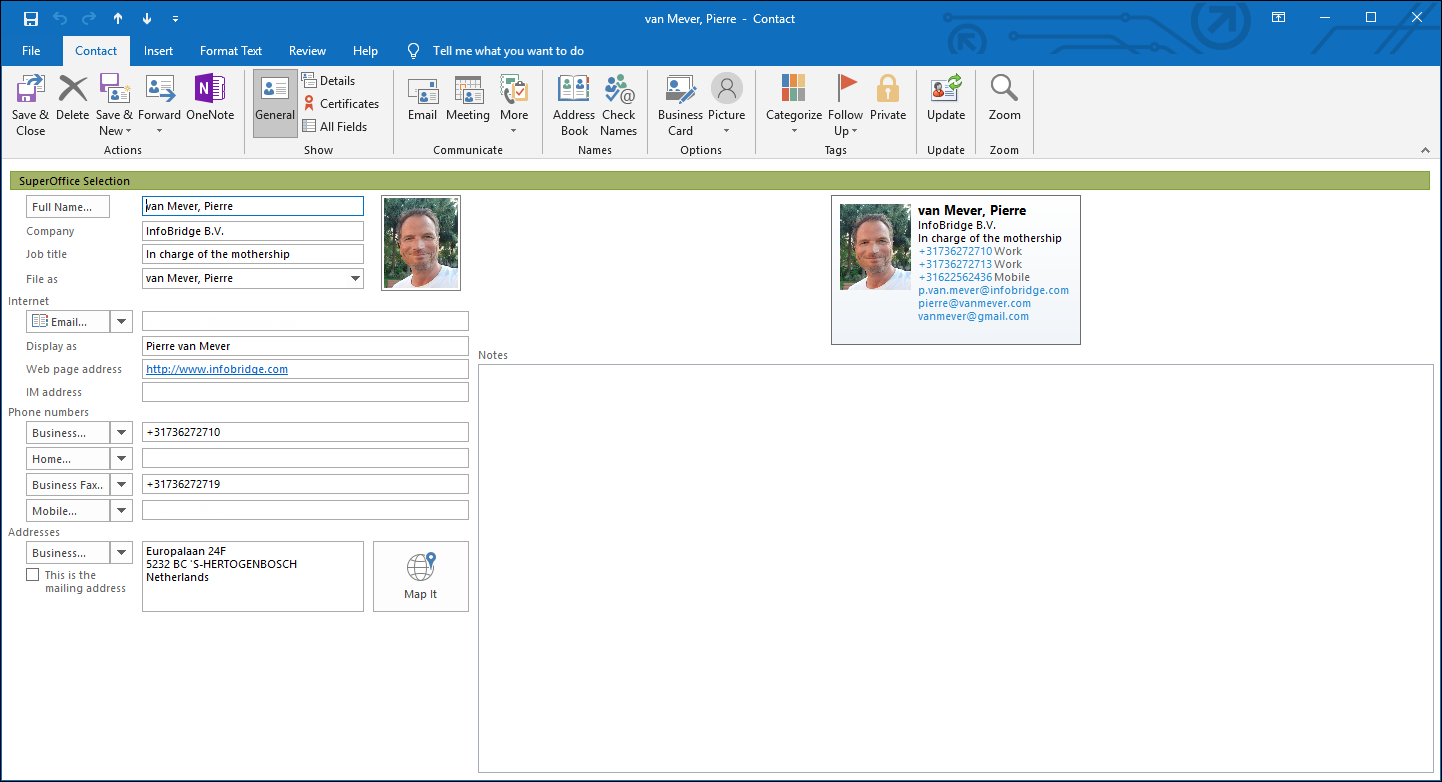
To Synchronize the Contact Picture for already synchronized contacts please follow the following steps
- Open Outlook - Contacts
- Sort by Category
- Delete the category "SuperOffice Company" and/or "Superoffice Selection"
- After deletion all your contacts will be automatically synchronized back into Outlook