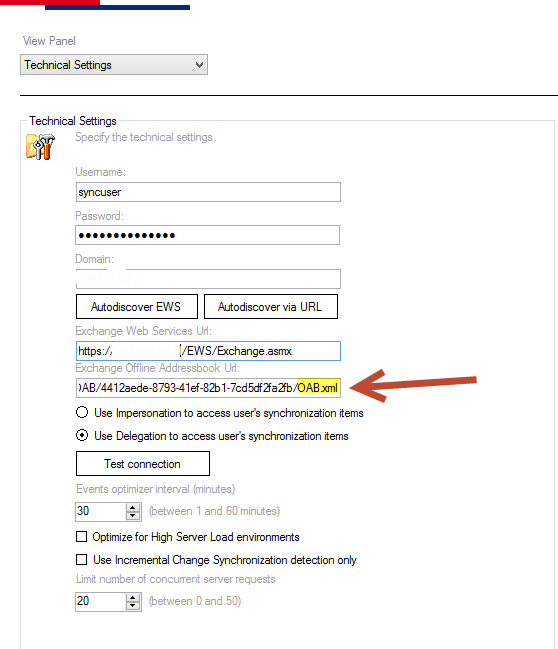Created :
Written by Support InfoBridge
Overview
When loading the External Users in the Sync Admin, it might happen the error "The meta start tag..." error is shown.
 How to
How to
This error is shown when the Offline Address Book (OAB) URL has an incorrect format, e.g.: OAB.xml added. To correct this behaviour:
- Open the Sync Admin
- Go to the Technical Settings page
- Remove OAB.xml from the Exchange Offline Addressbook URL field
- Click Apply this Setting for All the Users and restart the Synchronizer service