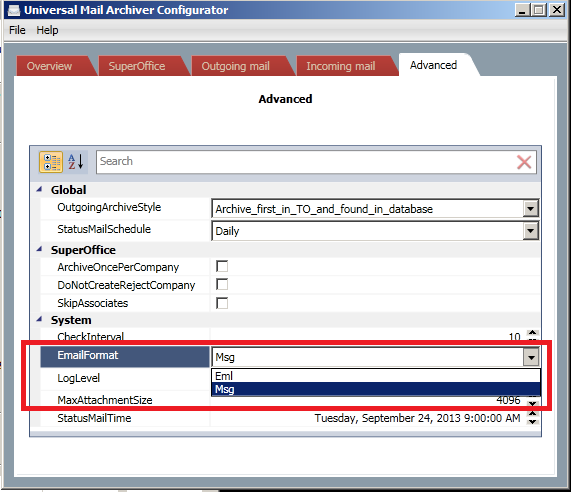Created :
Written by Support InfoBridge
Overview:
When you see archived emails have a strange formatting, you will need to change the Formatting options in the Universal Mail Archiver Options.
How to:
- Open the Universal Mail Archiver Configurator
- Click the Advanced tab
- Change the EmailFormat option (under System)
- Change from Msg to Eml