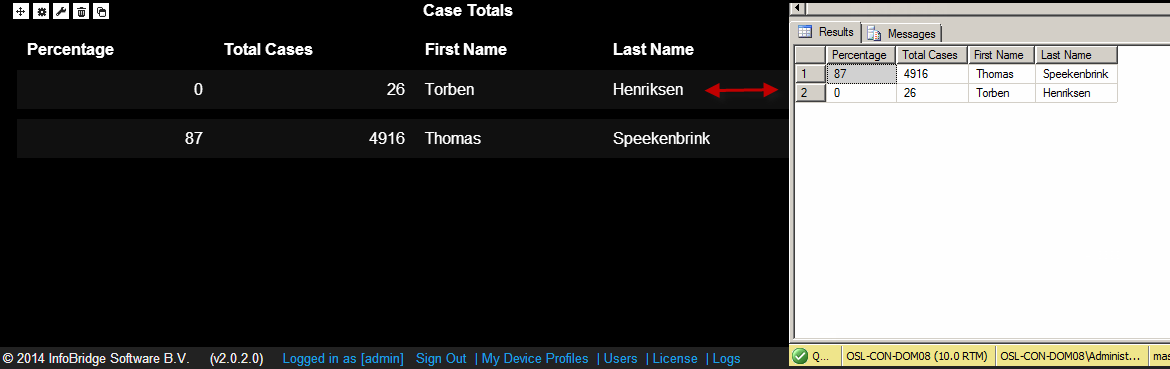Created :
Written by Support InfoBridge
Overview:
If you want to sort your SQL View in the Infopanels just like in the SQL Query Tool, but don't know how to fix this behaviour, follow this KB article.
By default your view will get added "TOP(100) PERCENT after the SELECT.
How to:
SQL View Example :
SELECT TOP (100) PERCENT CasePercentage AS Percentage, Total AS [Total Cases], firstname AS [First Name], lastname AS [Last Name]
FROM dbo.View_TicketOwnerTotals
ORDER BY [Total Cases] DESC
To ensure the sorting takes effect, you need to change the "TOP(100) PERCENT" to "TOP(99999)" in your SQL query tool.