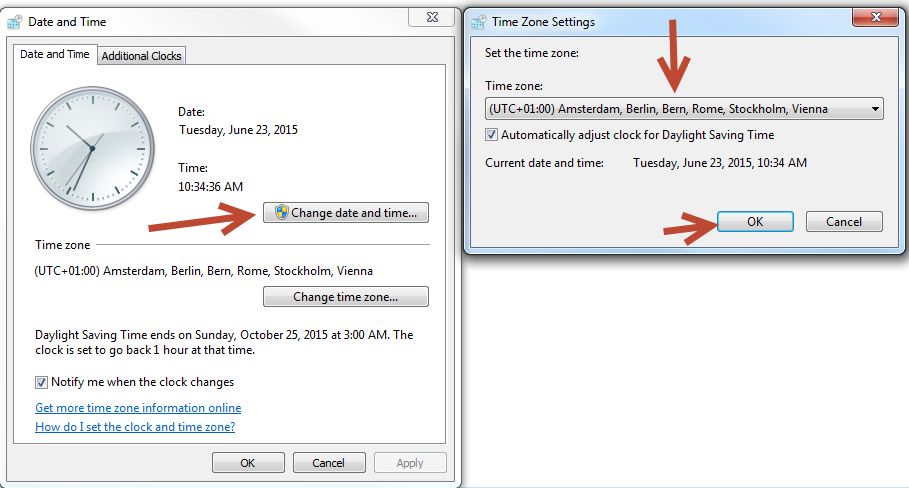Created :
Written by Support InfoBridge
Overview
In many occasions when a workstation is newly installed the default time zone is selected by Microsoft Windows. In larger corporations, a Group Policy (GPO) is used to force a certain timezone, minimizing problems for the Synchronizer.
It is important to choose the same timezone as the SuperOffice Database, or else time shifts will occur in the Agenda / Diary!
This article also applies for the Exchange Synchronizer V2.
How to
- Click the time in the system tray on the computer where the Synchronizer is installed
- Click on ‘Change date and time settings…’
- Press the ‘Change time zone…’
- Select your time zone from the list and click OK twice.
Please do this before starting the Synchronizer!
If you are not able to change this, please contact your local System Administrator.