Created :
Written by Support InfoBridge
Overview
You have installed the Domino Synchronizer for SuperOffice CRM, but the synchronization only takes place from SuperOffice to Domino.
How to
1. Verify the problem:
From the Domino server, go to http://localhost/ with a browser. If you are affected, browsing to localhost will give a timeout or returns an error.
This will happen if the Domino server has been bound to certain host names or IP addresses, but where localhost has not been included in the list.
Within Domino, there are two places where this could be configured. The location of the setting will depend on whether or not the Domino server is using Legacy settings for website configuration.
2. Checking if Legacy Settings are being used
Open the Domino server configuration document and go to the Internet Protocols\Domino Web Engine tab.
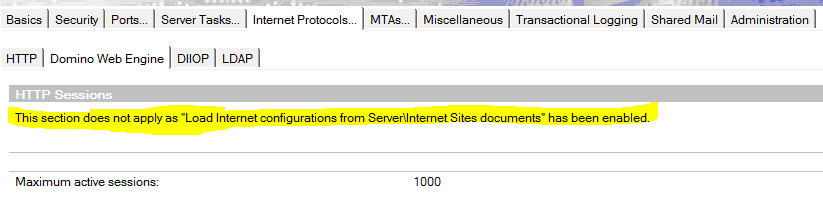
If the text: This section does not apply as "Load Internet configurations from Server\Internet Sites documents" has been enabled appears (under HTTP Sessions), then the Domino HTTP is configured for using Legacy website documents.
In this case follow step 3, otherwise follow step 4.
3. Adding Localhost as binding
Go to the Web -> Internet Sites view and select the website configured for the Domino server. Add localhost to "Host names or addresses mapped to this site:"
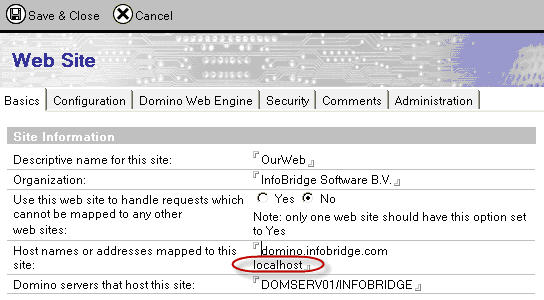
4. Checking Host name(s)
If the Legacy website configuration is not being used, then check the Host name(s) setting in the Domino server configuration document (under Internet Protocols\HTTP).
This should have a list of host names and/or IP addresses, please add localhost to the list.
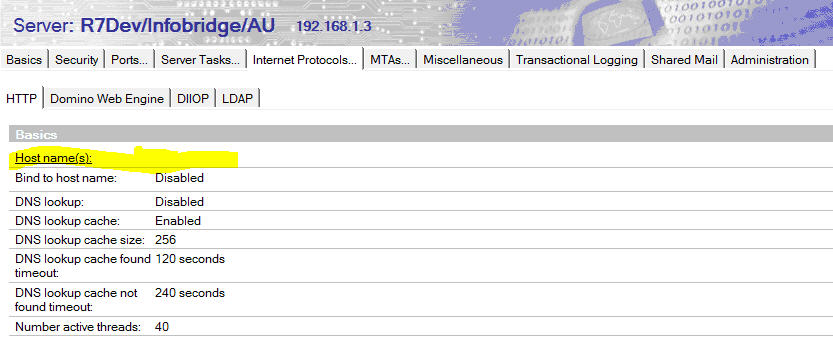
If the Hostname list is empty then there might be another issue.
5. Restart the HTTP Task
Restart the HTTP task on the Domino server, to apply the new setting.