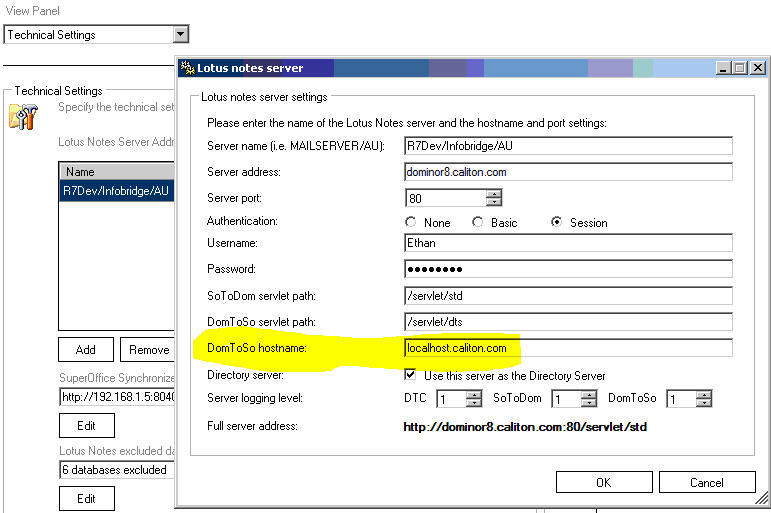Created :
Written by Support InfoBridge
Overview
Please follow this article when installing the Domino Synchronizer for SuperOffice CRM on a Domino server with authentication.
How to
- The HTTP Authentication settings for the Domino server can be in one of two places, depending on the server configuration.
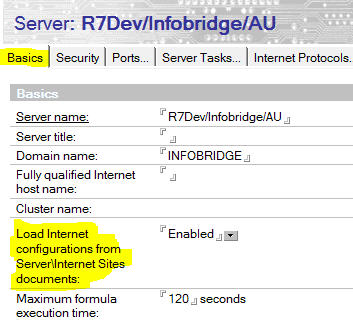
If the "Load Internet configurations from Server\Internet Sites documents" setting is Enabled, then the server HTTP authentication settings will be stored in a separate Internet Site document.
If the setting is Disabled then the HTTP authentication settings will be stored in the current server document.
2. Regardless of the authentication method set on the server (basic, session, SSO), the synchronizer only needs to authenticate if Anonymous access is set to No.
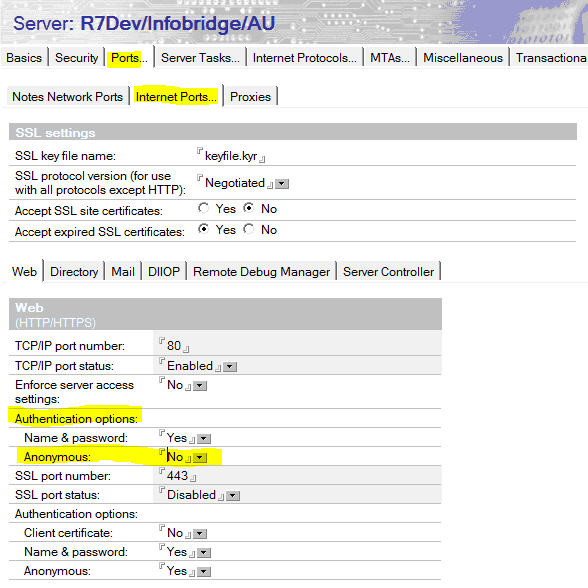
For performance reasons, if the Domino environment has Anonymous access set to Yes, then authentication should be turned off in synchronizer admin.
3. The password set in the synchronizer admin needs to be the HTTP password for the specified user. This can be different from the Notes client login.
4. The best way to test the authentication on the Domino server is to open a Domino servlet in a web browser. This will tell if authentication is enabled, which type of authentication is enabled, and whether or not the correct login username and password is entered.
5. Authentication in general will slow down the synchronization. Basic authentication will be faster than session-based authentication. Session-based authentication will be slightly faster than SSO authentication (multi-server session using LTPA token).
6. For SSO authentication, the hostname configured in synchronizer admin must be part of the domain configured for the LTPA token. Therefore for if SSO authentication is used, a local entry must be created in the host file on the Domino server pointing to 127.0.0.1.
For example
If the server has SSO authentication enabled and the LTPA token has been created for the domain .caliton.com.
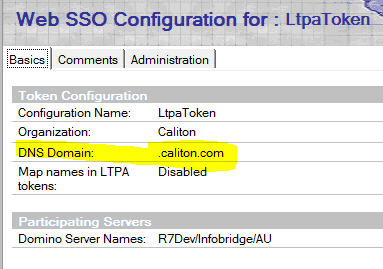
Then an entry in the hosts file on the Domino server should be created pointing to 127.0.0.1 and called localhost.caliton.com.
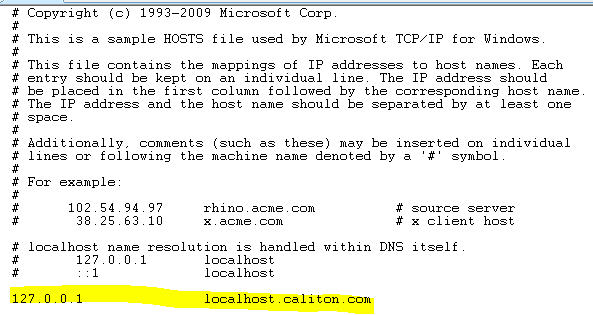
This hostname should be entered in the synchronizer admin: localhost.caliton.com.