Created :
Written by Support InfoBridge
Overview
After starting the Domino Service you can check in the Eventviewer if it started correctly. When you see an Error like "Unable to open database connection", most likely there is something wrong with the Service Options in the Synchronizer Admin.
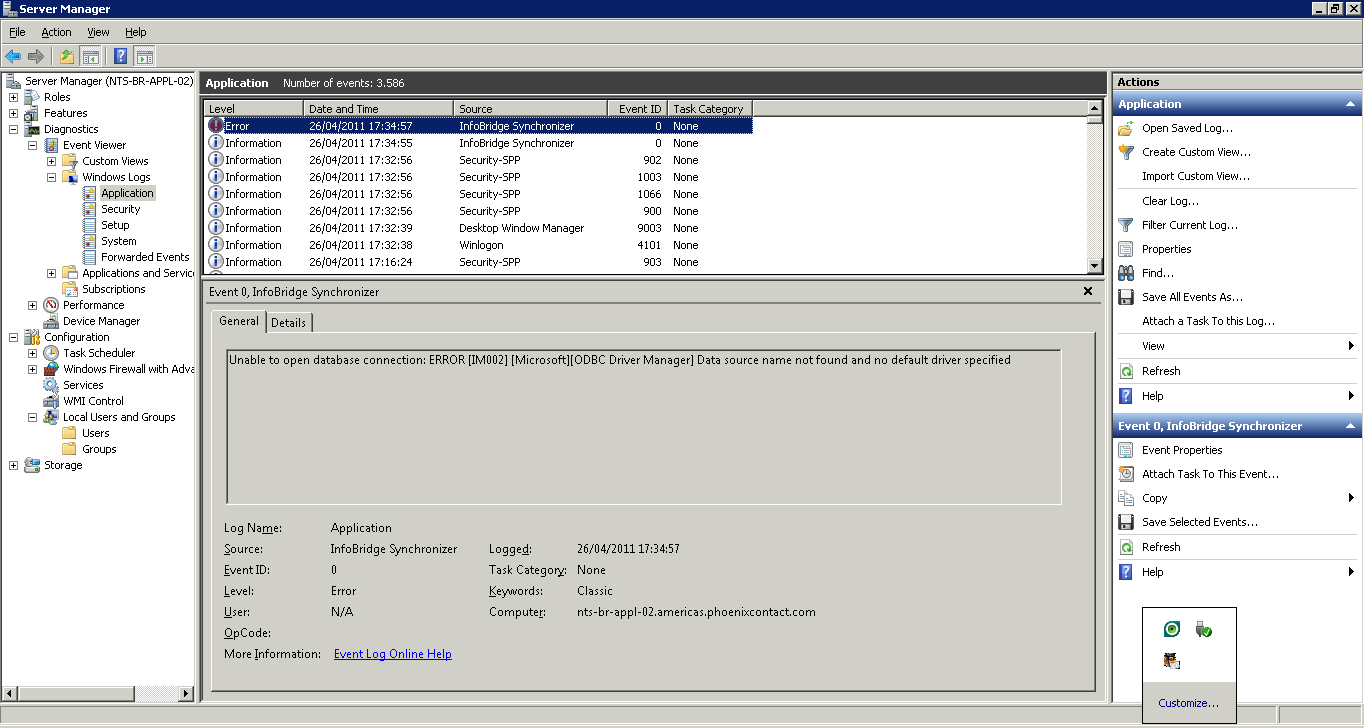
How to
- Log into the Domino Synchronizer Admin
- Switch to the Service Options panel
- Please verify your settings
- Restart the Domino Service
- Check the eventviewer logging again
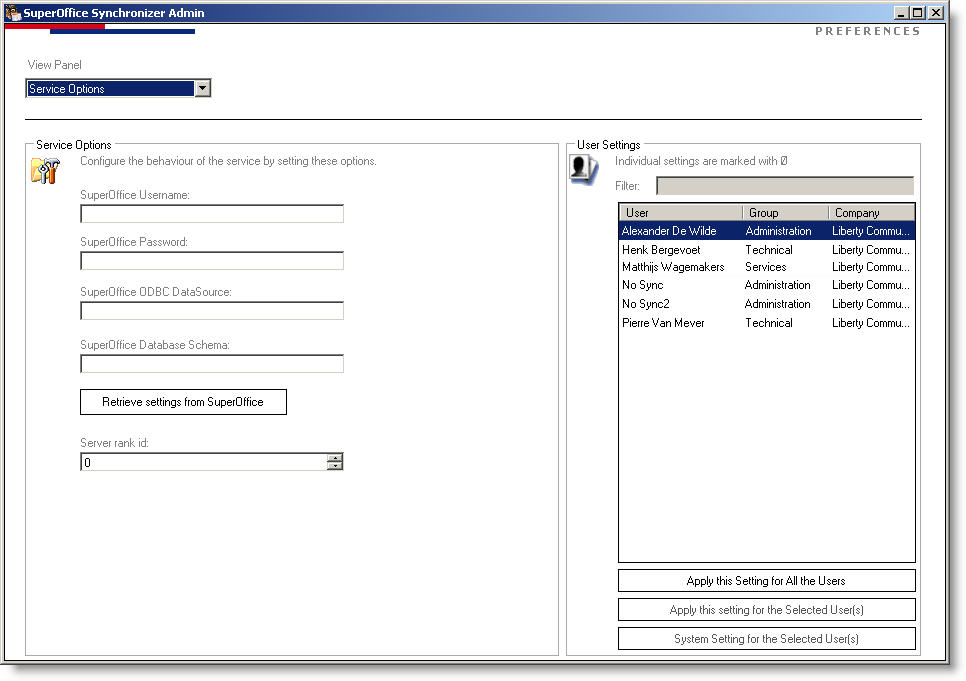
If the issue has not been solved, please contact our Support here.