Created :
Written by Support InfoBridge
Overview
When there are issues with the Synchronizer we at support will ask for the debug log file. This shows us valuable information to solve your Synchronizer issue. Follow this article to learn how to create debug logging.
How to
- Stop the InfoBridge Synchronizer service
- Go to %appdata%/InfoBridge SuperOffice Exchange Synchronizer EWS folder
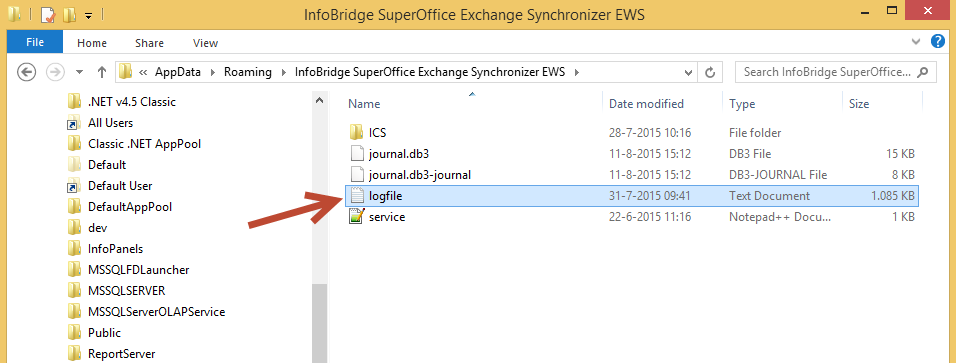
- Rename (or delete) the logfile.txt (logfile.old.txt for instance)
- Open the Sync Admin and go to the Options panel
- Change the loglevel to Debug (Save warning, informational and debugging messages to logfile)
- Click Apply this Setting for All the Users
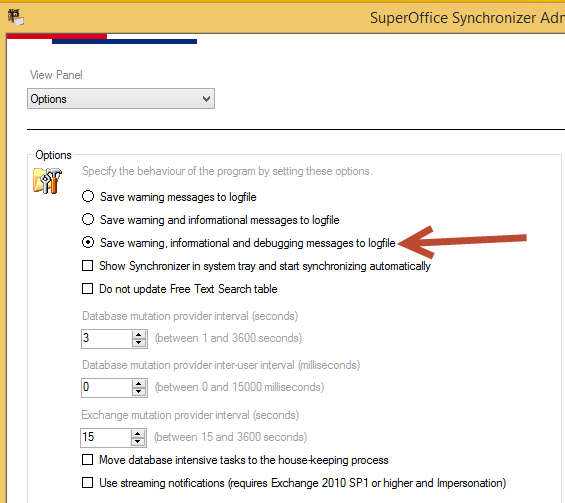
- Start the Synchronizer service and reproduce the problem a couple of times (2 or 3 times)
- Stop the Sync Service
- Collect the logfile.txt in %appdata%/Infobridge and send it to us. Or upload the file to https://infobridge.wetransfer.com/