Created :
Written by Support InfoBridge
Overview
When using the Exchange Online Synchronizer, you could receive error 1067 when you start the InfoBridge Synchronizer service. The following error is shown:
Error 1067: The process terminated unexpectedly
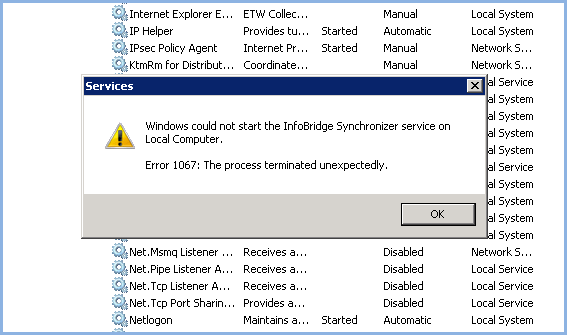
How to
This is a common error and is the result of a small misconfiguration.
- Check the %appdata%/InfoBridge SuperOffice Exchange Synchronizer EWS folder if the service.ini file is present
- Check the Service options panel in the Synchronizer Admin and make sure all values are correct
- Check username/password in the Technical Settings panel (for EWS Sync) and perform the Connection test
The most common mistake is the missing service.ini file because another logged in to the Synchronizer server. For example: the installation and configuration of the Exchange Online Synchronizer is done by the admin. This means the service.ini file is located in the appdata folder of the admin user instead of the SyncUser or any other user running the InfoBridge service.
You can copy the service.ini file into the correct appdata folder
Workaround for very specific cases
In very specific cases, the tips above might not solve the issue with Error 1067. It could be a Group Policy Object (GPO) is prohibiting the SyncUser from running the service successfully. Finding out the root cause might be very time consuming and you might not even find the cause of this issue at all.
If so, then continue this guide:
- Change the InfoBridge Synchronizer service (in services.msc) to run as Local System Account and check the option 'allow service to interact with desktop' and click OK
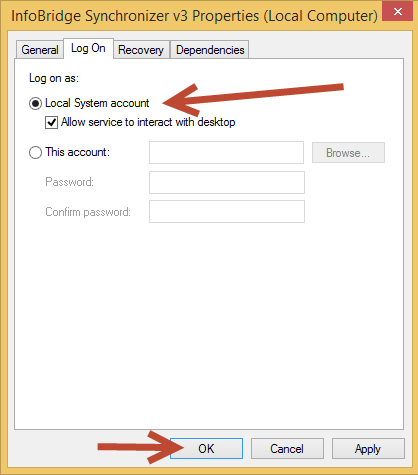
- Copy the InfoBridge Synchronizer folder from %appdata% to C:\Windows\SysWOW64\config\systemprofile\AppData\Roaming
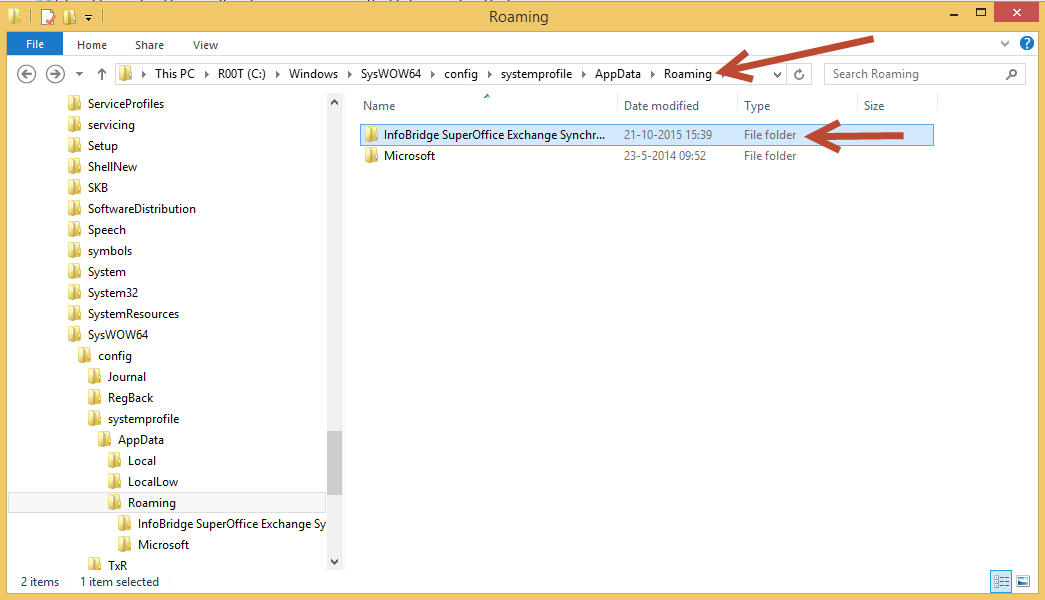
- Open regedit and change the following key: HKEY_LOCAL_MACHINE\SYSTEM\CurrentControlSet\Control\Windows\NoInteractiveServices from "1" to "0"
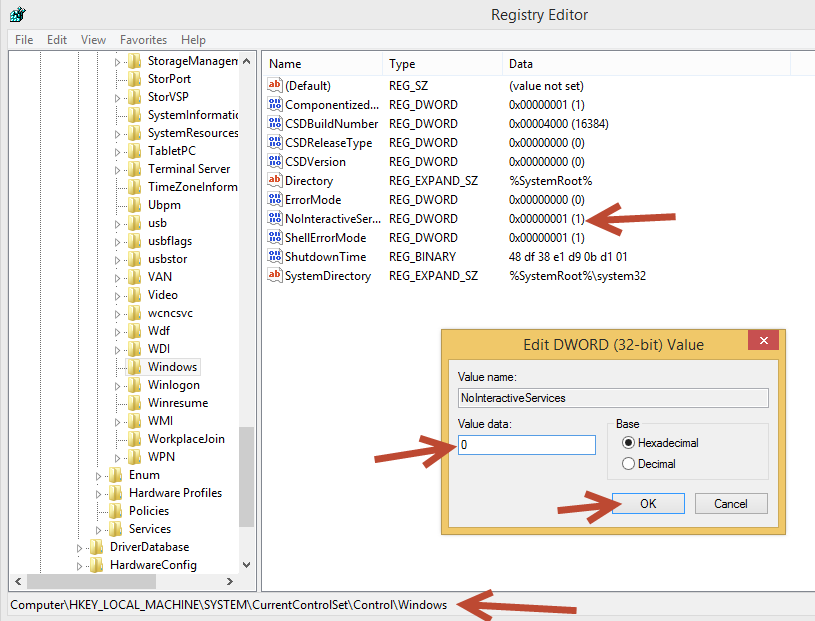
After this change try again, the Error 1067 should be solved by this workaround. Please make a note in your system documentation that the service.ini, journal & ICS files reside in this location instead of the normal %appdata% folder.