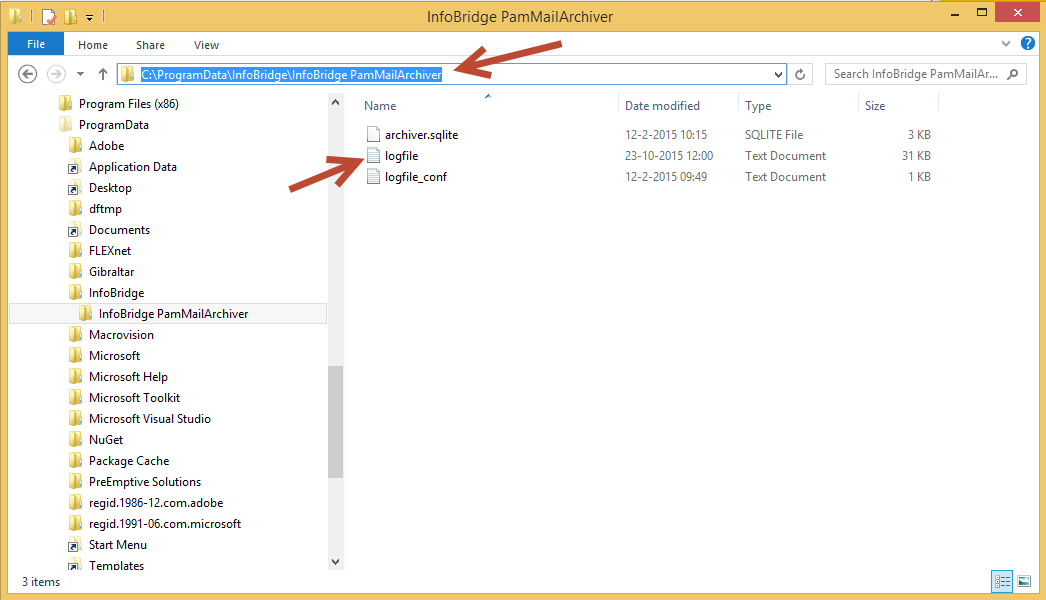Created :
Written by Support InfoBridge
Overview:
In case you run into issues and the InfoBridge Universal Mail Archiver service is not starting anymore, the logfile can be usefull to troubleshoot the issue.
But, where can you find the logfile?
Tips:
The logfile is placed in a seperate location, because the UMA service does not need to run as a seperate user. You will find it in the following location:
- C:\ProgramData\InfoBridge\InfoBridge PamMailArchiver\logfile.txt
Please note:
The directory is hidden and you might need Administrative access, to access the folder and it's contents.
The logfiles are accompanied by a small database (archiver.sqlite). Never delete or rename the archiver.sqlite file, as this might stop or cripple the working of the Universal Mail Archiver!