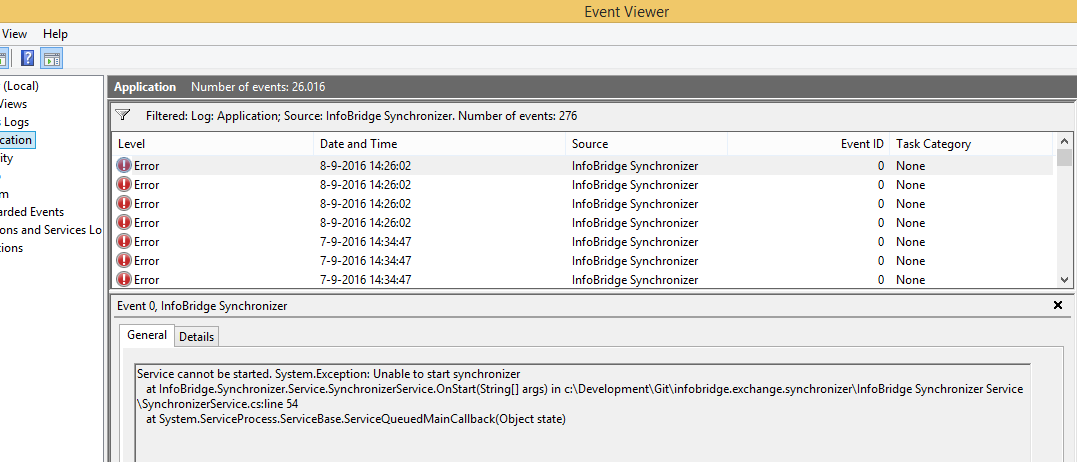Created :
Written by Support InfoBridge
Overview
The Windows eventlog is a valuable source for information when troubleshooting or checking the day-to-day operation of the Synchronizer. Find out more on how to interpret information from this source.
How to
- Open the Windows Eventlog
- Open the Windows Logs > Application
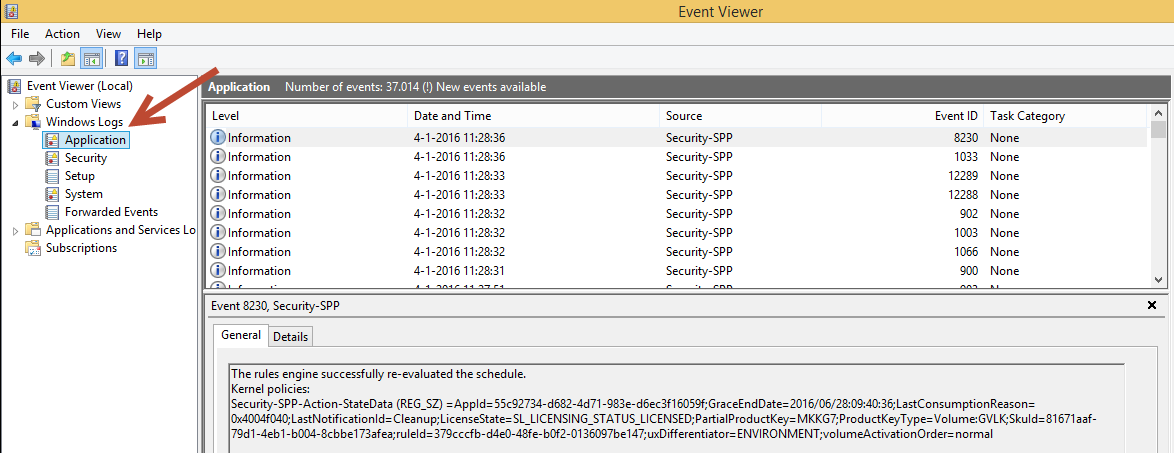
- During the installation of the Synchronizer, a seperate Event Source is created, which simplifies and bundles all relevant information in a single source
- Click Filter Current Log... in the right Actions Pane
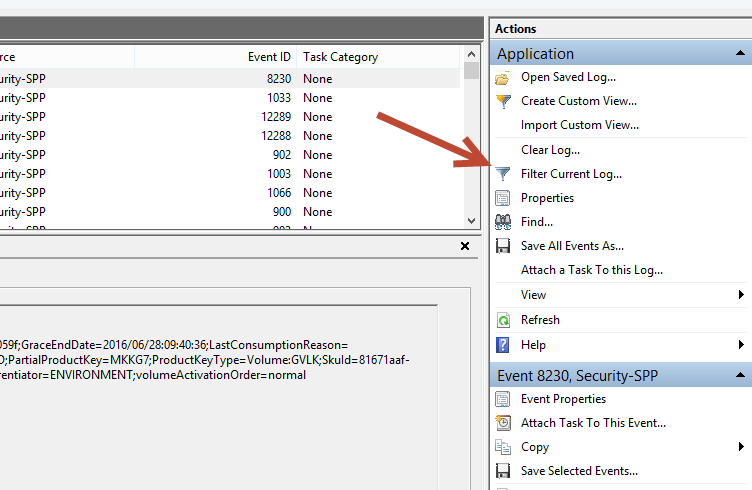
- Search for the event source called InfoBridge Synchronizer, tick the box and click OK
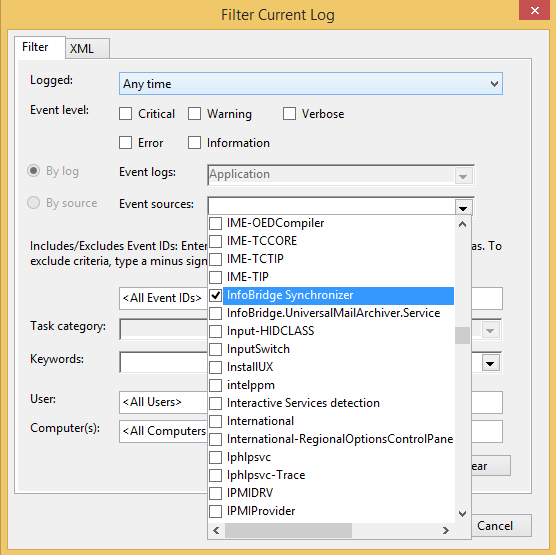
If done correctly, the Eventlog will only show you relevant messages about the Synchronizer you are using.