Created :
Written by Support InfoBridge
Question
What happens when I delete the local appdata files?
The Synchronizer stores some information in the profile of the so-called SyncUser. Most of this information is temporary and is safe to delete, but what is the impact of deleting those files?
Answer
- Log into the Synchronizer server as the SyncUser
- Open My Computer / Windows Explorer
- Type in %appdata% or navigate to C:\Users\<syncuser>\AppData\Roaming\
- Open the folder: InfoBridge SuperOffice Exchange Synchronizer EWS or InfoBridge SuperOffice Exchange Synchronizer
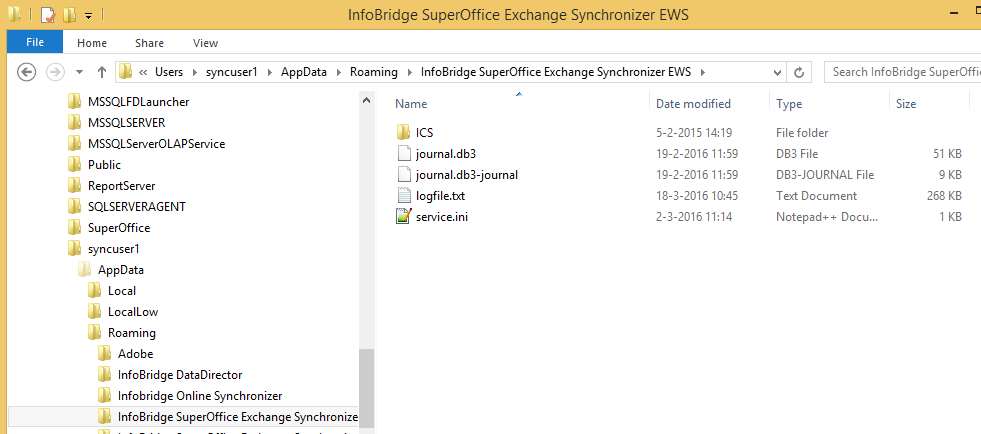
- If the Synchronizer is functioning, a couple files exist in this directory:
- ICS Folder
- journal.db3
- journal.db3-journal
- logfile.txt
- service.ini
- settings.config
What does every file/folder do?
ICS folder
The ICS folder holds ICS files, consider these as little index files for the Exchange side. The synchronizer creates a seperate index file for each entity group per linked user (appointments / tasks / persons). So a maximum of 3 files per user will be stored in this folder.
Safe to delete? Yes
Deleting this folder/files will make the Synchronizer scan all appointments again in the syncrange (on the Exchange side) as it will rebuild the ics files for each user. This will not cause any duplicates.
Note Rebuilding these files could take a long time
Journal.db / journal.db3-journal
The journal files are a temporary index for appointments which have been processed by the Synchronizer.
Safe to delete? Yes
Deleting these files will make the Synchronizer scan all appointments again in the syncrange (on the SuperOffice side) as it will rebuild the files again. This will not cause any duplicates.
Logfile.txt
The logfile holds all imporant information about situations like Warnings, Informational messages and debugging messages, depending on the chosen loglevel. When issues arise, this is the file we turn to for primary information gathering.
Safe to delete? Yes
Deleting this file will clear the logfile, a new logfile will be created when the Synchronizer is restarted.
Service.ini
The service.ini holds information so that the InfoBridge Synchronizer service is capable of starting. If the service fails to start, often it's the service.ini missing.
Safe to delete? No
Deleting this file will make the Synchronizer unable to startup the service. The GUI will keep functioning, but the Windows service is dependant on this little file.
You might always recreate it again by opening the Synchronizer Admin, opening the Service Options panel & clicking Apply this Setting for All the Users (the Service Options fields also need to be filled out off course).
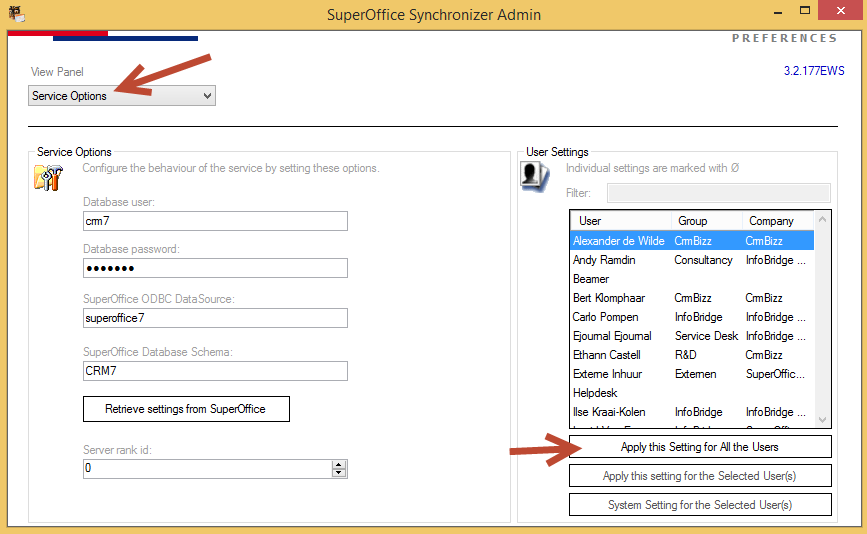
Settings.config
This file contains information to be able to connect to SuperOffice without using SuperOffice Com. In other words, no SuperOffice client needs to be installed. More info
Safe to delete? No
Deleting this file will delete the connection settings and you are not able to use the Synchronizer without a local SuperOffice client.
The file can be re-created by starting the Synchronizer connection tool. Start > InfoBridge > Exchange Online Synchronizer Connction