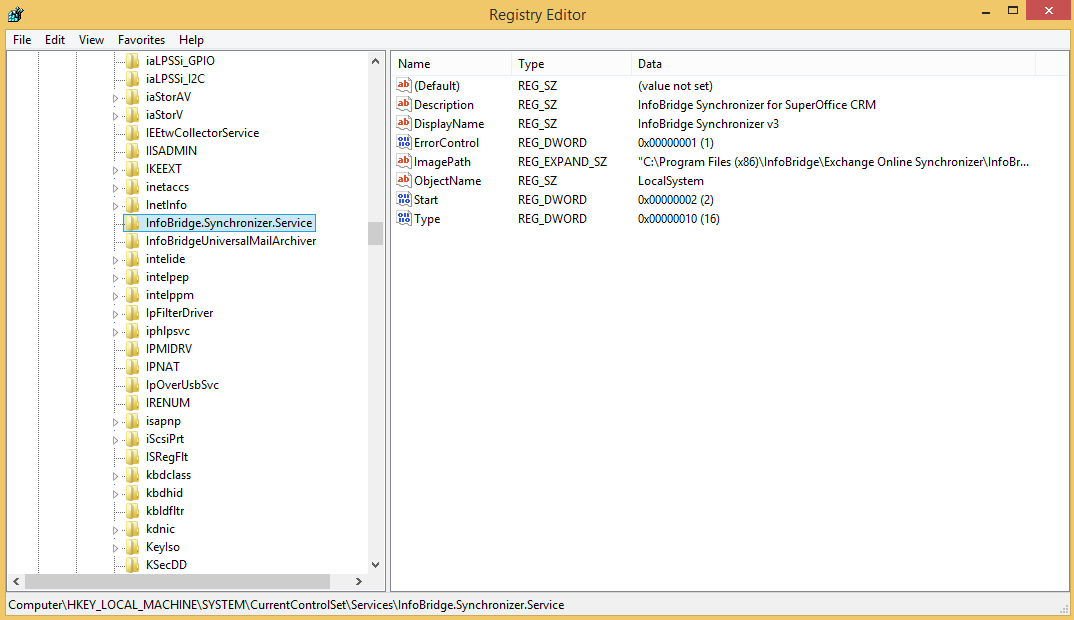Created :
Written by Support InfoBridge
Overview
When trying to install the Synchronizer service, you might encounter Error 1923 when installing the Synchronizer. The full error message is:
Error 1923. Service InfoBridge Synchronizer v3 (InfoBridge.Synchronizer.Service) could not be installed. Verify that you have sufficient privileges to install system services.
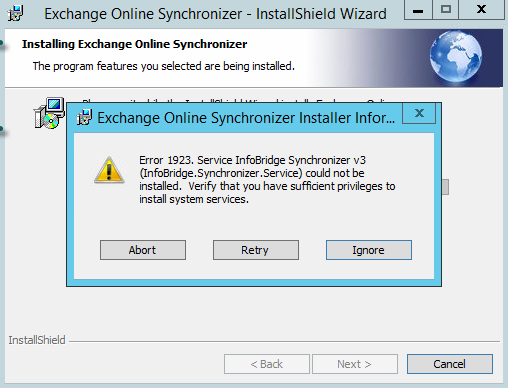
How to
There might be a number of causes for throwing this error, check/try this first:
- Run the install file using the "Run as Administrator" feature
- Make sure that the domain account you are logged in with has (Domain) Admin rights, or at least rights to install a Windows service on the Synchronizer server
- Add the Log on as a service Right to an Account, more info