Created :
Written by Support InfoBridge
Overview
An update to start this article: We now have the option of a new version which uses OAuth authorization. We advise you to upgrade to this version if you have a SuperOffice version higher than 8..3R1 to avoid the issue mentioned in this article.
Users of the Exchange Online Synchronizer and Office 365 will notice a warning when trying to load the external users in the Synchronizer admin.
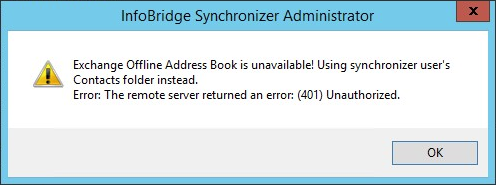
The way the synchronizer retrieves the addresses from OAB (Offline Address Book) is not available anymore in M365. This most likely has to do with the decommissioning of Basic Authentication on October 1, 2022, more info
NOTE: The Synchronizer itself is not affected and will process appointments without a problem
Temporary solution
For M365 users trying to link new users in the Synchronizer admin, there is a temporary solution:
Use a workaround to link new users
The idea of this workaround is to add the users you want to link to the contact folder in M365 of the SyncUser (The user with the impersonation/Delegation rights).
How to add a contact can be seen in this video
- Add the new users (who you want to link) as contacts to the SyncUsers' contact folder in Outlook/M365
- Go to Sync admin > Technical Settings
- Remove the OAB URL
- Click Apply this setting for all the users
- Go to User Synchronization Settings
- Click Load External users
- Click Ok on the pop-up message
It will now load the contacts which you have added to the SyncUsers' contact folder in Outlook/M365 and you can now link these users.