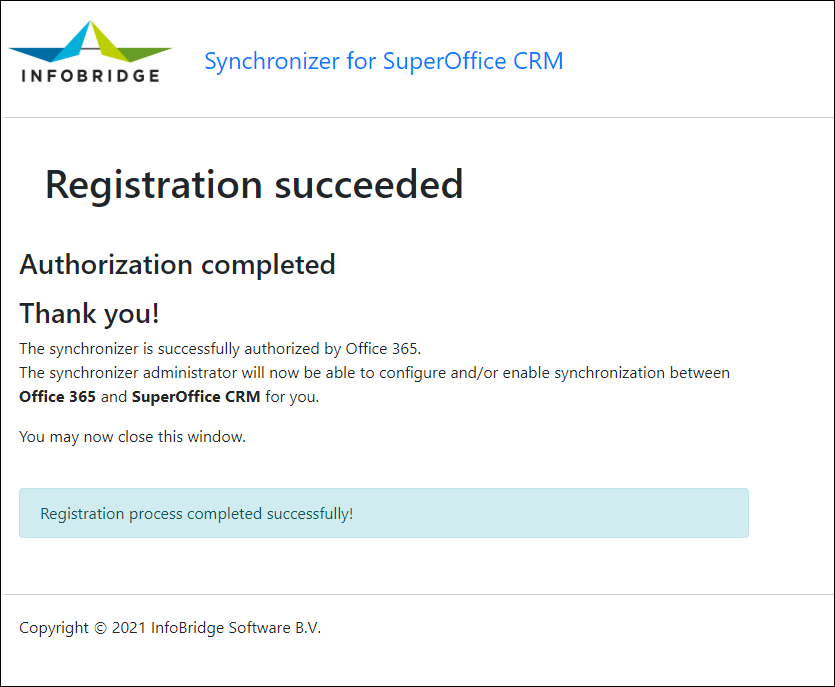Created :
Written by Support InfoBridge
Overview
When using OAuth authorization it is not possible to send an invite to a SuperOffice resource, because a resource does not have an e-mail address in SuperOffice.
How to
To able to link, the resource must have an e-mail address in M365. This can, for example, be arranged by creating a shared mailbox for this resource.
Then go to the onlinesync platform: https://exchangeonlinesync.azurewebsites.net/, and fill in the registration code you see when opening the Token Authentication Manager in Synchronizer Admin. More info about the Token Authentication Manager can be found here.
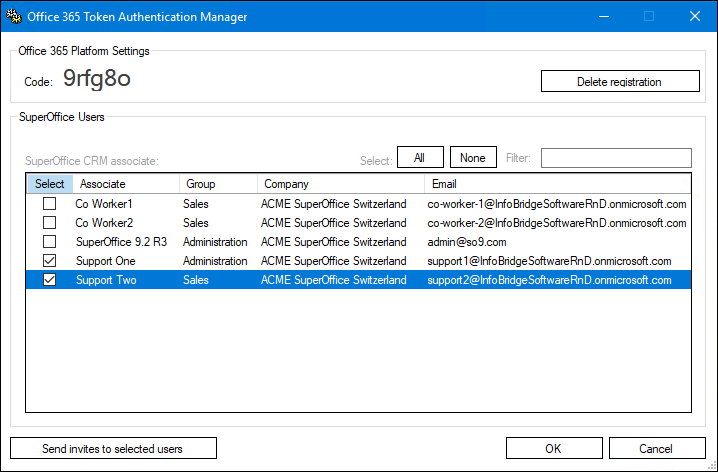
Note: This is the same URL and code that are in the invite e-mail send to users.
Now login with the (shared) mailbox credentials for the Resource
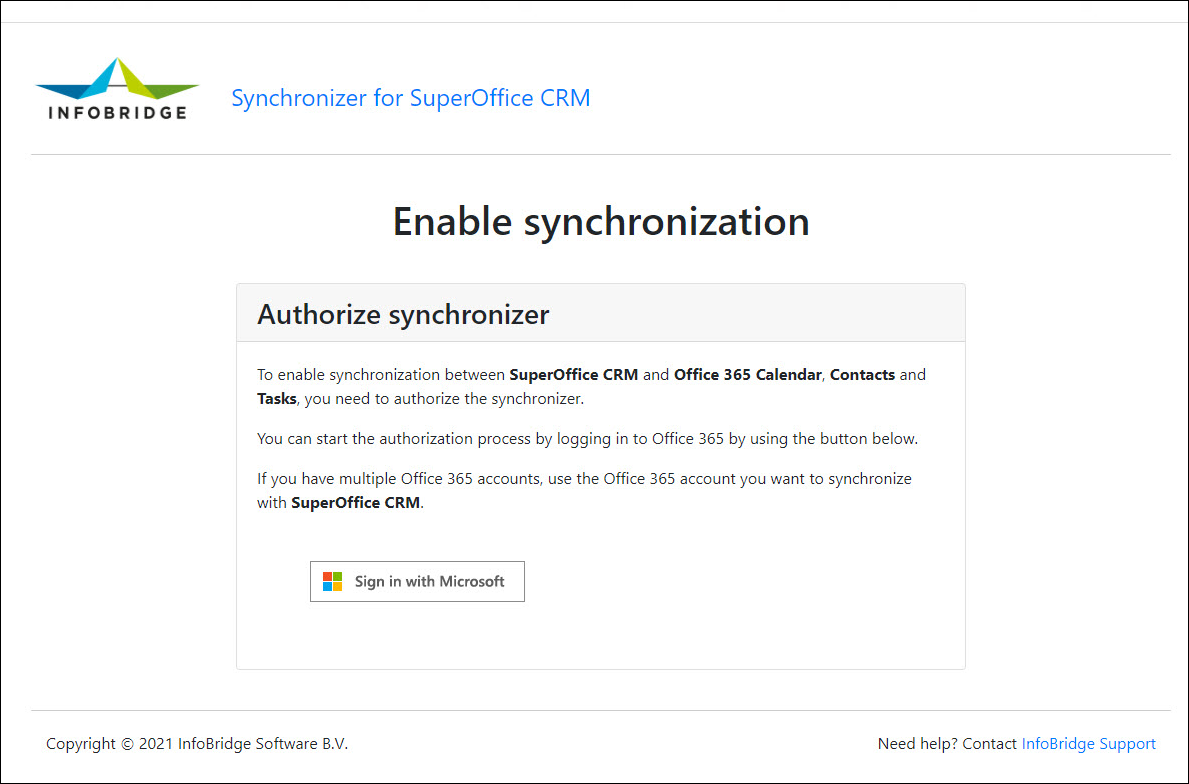
After Signing in the registration is completed and the administrator is now able to link the Resource in the Synchronizer admin.